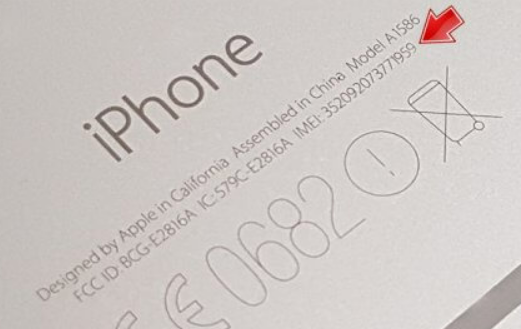Your iPhone has a special identification code called the International Mobile Equipment Identity (IMEI) number that can be used to find it if it is lost or stolen. Here's how to determine your iPhone's IMEI number:
Dial *#06#
This is the easiest and quickest way to check your iPhone's IMEI number. Simply dial *#06# on your phone's keypad, and the IMEI number will appear on your screen.
Check the back of your iPhone
If you have the original packaging of your iPhone, you can find the IMEI number on the barcode label. Check the back of your iPhone if you don't have the original packing. On the rear, generally near the bottom, is printed the IMEI number.
Check Settings
Go to "Settings" > "General" > "About" and scroll down to "IMEI". The IMEI number will be displayed here.
When iTunes is open and your iPhone is linked to your computer, select the "iPhone" icon, then select the "Summary" tab. The IMEI number will be displayed in the "IMEI" section.
It's important to note that the IMEI number is used to identify your device and can be used to block a stolen iPhone from accessing cellular networks. The IMEI number can be used to determine whether an iPhone has been reported as stolen or lost when purchasing a used model.
Checking the IMEI number of your iPhone is a straightforward process that can be done in several ways. Whether you dial *#06#, check the back of your iPhone, go to Settings, or check iTunes, you should be able to find the IMEI number easily.